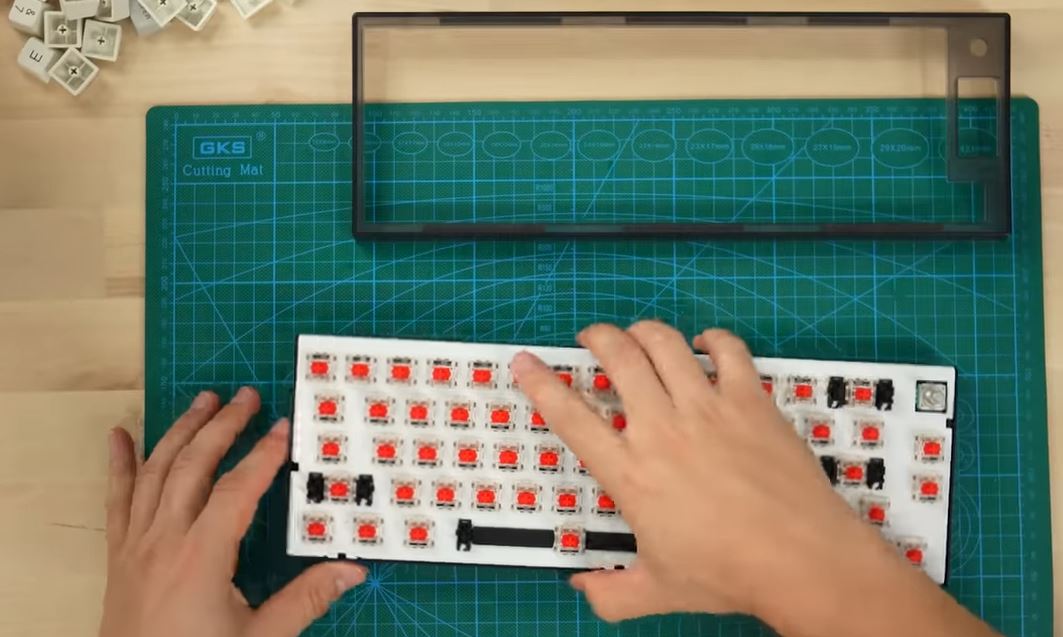Today we're going to build the ultimate office keyboard. This means it will be quiet, portable, and Bluetooth-enabled. Let's dive in!
This guide was inspired by a comment from Cassia, who asked for advice on finding a portable mechanical keyboard for office and travel use. Cassia needed something lightweight, Bluetooth-capable, and with quiet switches. We'll explore two options and guide you through upgrading one of them to make it even better for office and travel use.
Choosing the Right Keyboard
Option 1: Epomaker TH66
The Epomaker TH66 is an excellent choice for office use. It's a 65% keyboard, meaning it includes arrow keys but remains compact. It's Bluetooth-enabled, durable, and quieter out of the box compared to other options. It comes with pre-lubed switches, making them quieter and smoother.
Option 2: Akko 3068B
The Akko 3068B is another solid choice. It's Bluetooth-enabled, compact, and lightweight. While it's a bit louder out of the box, it can be upgraded and modded to improve its sound and feel.
For this guide, we'll focus on upgrading the Epomaker TH66 for the ultimate office and travel use case.
Upgrading the Epomaker TH66
Step 1: Disassembling the Keyboard
-
Remove the Knob and Keycaps: Start by removing the knob and all the keycaps. While the stock keycaps are good, we’ll replace them for a more personalized look.
-
Open the Case: Flip the keyboard over and use a plastic pry tool to open the case. The design makes it easy to open without damaging the keyboard.
Step 2: Modifying the Internals
-
Disconnect the Battery: Carefully disconnect the battery. The keyboard has EVA foam between the plate and PCB, which dampens sound.
-
Replace Case Foam with Felt: Replace the stock EVA foam with felt for better dampening. Cut the felt to fit the case, ensuring you leave space for the battery and the on/off switch.
Step 3: Installing New Switches
-
Choose Quiet Switches: For the quietest experience, use hand-lubed switches. We recommend Echo Jelly Black switches. Although the stock switches are quiet, hand-lubed switches can be even quieter.
-
Install the New Switches: Carefully install the new switches into the keyboard.
Step 4: Reassembling the Keyboard
-
Reconnect the Battery: Plug the battery back in and ensure everything is connected correctly.
-
Reassemble the Case: Snap the case back together, ensuring all edges are secured.
-
Reattach the Knob: Place the knob back on the keyboard.
Step 5: Adding New Keycaps
-
Choose Low-Profile Keycaps: For a quieter keyboard, use low-profile keycaps. We recommend Drop’s DCX profile keycaps, which are similar to Cherry profile keycaps.
-
Install the Keycaps: Place the new keycaps on the keyboard.
Final Touches and Testing
Turn on the keyboard to ensure everything works correctly. Test the feel and sound of the keyboard to make sure it meets your expectations. The modifications should result in a quieter, more personalized keyboard perfect for office and travel use.
With these simple mods, you can transform the Epomaker TH66 into the perfect office and travel mechanical keyboard. It's portable, Bluetooth-enabled, and quiet enough for office meetings. If you prefer the Akko 3068B, it’s also a great option, though it might require more mods to achieve the same level of quietness.