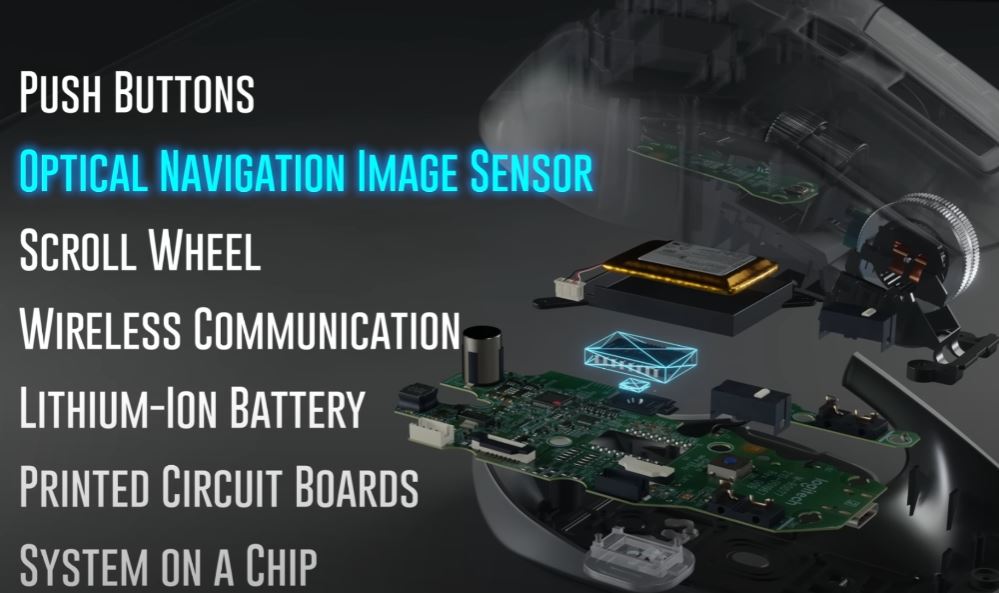You've probably used a computer mouse for thousands of hours, but have you ever stopped to wonder how it works? In this guide, we'll dive into the fascinating technology behind how a mouse tracks your movements.
Essentially, the modern computer mouse combines 7 different technologies and some clever engineering. Fully covering all these technologies could take over an hour, so in this guide we'll focus on the image sensor and how it allows the mouse to detect movement.
We'll then take a look at the differences between gaming and regular mice, including resolution specifications like DPI. Stick with us to learn the fascinating science behind this everyday computer peripheral!
The Image Sensor
At the bottom of the mouse is the image acquisition system (IAS), composed of an infrared LED, lenses, and an image sensor array. Infrared light from the LED illuminates the surface below the mouse. This light bounces off and hits the image sensor through lenses.
The important thing is that the sensor doesn't capture color – it detects the texture and ridges/valleys of the surface lit by the angled infrared light. Your eyes see a uniform surface, but the sensor sees a complex landscape.
This 1600-pixel sensor focuses on an area just 1/200th the size of a penny. It captures up to 17,000 pictures per second! When you move the mouse even slightly, it takes many pictures during that quick movement.
Tracking Movement between Images
Rather than saving images, the mouse compares each new image to the previous one taken just 59 microseconds earlier. A chip uses the differences between the two images to determine how far and in which direction the mouse moved in that tiny fraction of a second.
The images are sent to a digital signal processor (DSP) that uses cross-correlation – overlaying images and subtracting pixel values – to precisely calculate mouse movement between each pair of images. This process repeats 17 times per millisecond to track constant motion.
Sending Data to the Computer
The movement values for each millisecond are sent to the system-on-a-chip, which relays the information to the computer using either USB or Bluetooth. And that's how the mouse constantly monitors and reports its position!
Gaming Mice have Higher Resolution
Gaming mice have higher specified DPI (dots per inch) resolutions of 12,000-25,000 compared to 850-4,000 DPI for regular mice. DPI relates to how far the on-screen cursor moves per inch of physical mouse movement.
Higher DPI is achieved by subdividing each whole image sensor pixel into multiple interpolated subpixels, like cutting a pixel into a grid. More subpixels means finer movement detection. Gaming mice also typically report positions 1000 times per second versus 120 for regular mice.
Behind the Scenes Technology
A printed circuit board handles wiring and signals inside the mouse. Other technologies like lasers, ball tracking, and scroll wheels add functionality. Variable frame rates conserve battery during stationary periods.
Overall, computer mice integrate sophisticated optics, sensors, processing and engineering to continuously and precisely track your hands' tiny motions across different surfaces – a remarkable achievement we take for granted everyday!