Laptop keyboard failure is a disaster for users. The book that was originally used well, but suddenly for some reason, the keyboard accident, it failed and could not respond, resulting in the ongoing work game can no longer be carried out. There are many phenomena that cause laptop keyboards to fail, and software problems and hardware problems may cause laptop keyboards to fail. Below we will analyze the failure of the notebook keyboard to see what causes our laptop keyboard to fail.
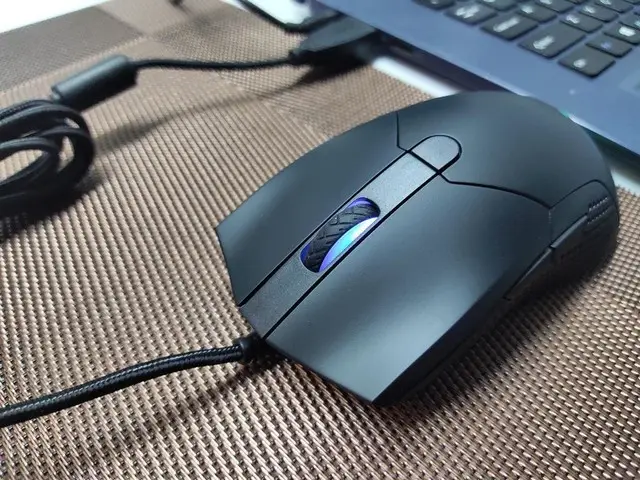
When it comes to laptop keyboard failure, first we need to understand the design structure of laptop keyboards. Due to the limitation of the internal space of the laptop, there are still certain differences between the laptop keyboard and the keyboards commonly used in our daily life. Unlike ordinary keyboards that are connected to computers through PS/2 and USB interfaces, keyboards on laptops are directly connected to the motherboard of the computer.
The special connection method makes the laptop keyboard do not have the main control chip and circuit board on the ordinary keyboard. Laptop keyboards are usually only on an aluminum alloy substrate, covered with membrane circuitry, and then fixed to the rebound rubber bowl, scissor foot bracket and keycaps on the keyboard substrate, and the keyboard is directly connected to the motherboard interface through a soft cable.
Such a structural design, although the laptop keyboard reduces the internal space occupied by the notebook, but the excessive level of integration also leads to the laptop keyboard hardware failure, the user is difficult to deal with and solve, usually can only be sent to the maintenance station for repair and replacement.
For novice notebook users, the most common phenomenon of laptop keyboard failure, when the number of letters on the keyboard is pressed, a bunch of numbers are typed, this problem often gives many novice users headaches. The reason is actually because the user mistakenly touched a set of key combinations on the keyboard. This phenomenon is not actually a laptop keyboard failure, due to the limited size of notebooks, keyboards are usually arranged in a compact layout and do not have a numeric keypad area. When users use it, they may encounter the use of frequency input numbers, and laptop keyboards without numeric keypads can be described as insufficient in the face of this situation.
To solve this problem, laptop manufacturers have adopted a compromise solution, designing some of the keys on the keyboard as numeric keypads, and then switching through the NumLock key function, which is usually achieved by the FN key plus a combination of other keys. Users can reset the keyboard by simply finding the key with NumLock printed on the laptop keyboard and pressing it together with the FN key.
Some users who often place their laptops in a fixed location for office often use external keyboards for work in order to be comfortable and convenient to use, or to extend the life of laptop keyboards. Some users will also use Bluetooth or 2.4Ghz wireless keyboard for ease of use.
However, users who use laptops with external keyboards, when occasionally using the notebook's own keyboard, may find that the keyboard fails and all the keys cannot be used. Some inexperienced users often think that there is a problem with the computer, causing the laptop keyboard to fail.
Faced with this laptop keyboard failure phenomenon, users do not need to panic. Some notebook computer manufacturers, in order to avoid users when using an external keyboard, mistakenly touch the notebook computer's own keyboard and cause misoperation. It is set in the system to automatically block the notebook's native keyboard when it detects that the laptop is using an external keyboard. When users encounter this situation, when they need to use the laptop's own keyboard, as long as the external keyboard is unplugged or disconnected, it can be used normally.
Of course, in everyday use. Laptop keyboard failures caused by software and hardware problems are also very common. Users may cause damage or conflict with the keyboard driver due to downloading files with viruses or installing software. Causes laptop keyboard failure.
When the user encounters this situation, they can view it in Device Manager and see a yellow exclamation mark on the keyboard device, which indicates a problem with the keyboard driver. PC experts can fix it by modifying the corresponding key value in the registry and reloading the device. Ordinary users recommend that it is easier to reinstall the system directly.
As for other problems such as single key failure, keyboard function key switching cannot be realized, FN key cannot be used, and so on. Due to the characteristics of laptop keyboards that are not easy to remove and have no control board, users still send them directly to the laptop repair station for repair. In order to avoid personal purchase of unsuitable keyboards, or damage caused by improper disassembly during replacement and repair.
